Do you want to turn your android phone into a wireless camera to monitor something? You can now broadcast live videos from your android phone and view it through your PC or another phone.
Things you will need:
- Android phone with a rear camera (use as the source of video stream)
- PC/Laptop or another android phone (the receiver or viewer of video stream)
- IP Webcam application
- Wifi network (it acts as the bridge for transmission of video stream)
- Technical knowledge is a must.
Setup of video source: The Android Phone
- Connect your android phone to Wifi Network.
- On your android phone, install the IP Webcam application which can be downloaded on Playstore.
- Open the application and configure the setup on what settings you want, it depends on you.
- Scroll down until you found the Start Server option and then click it.
- Your phone is now ready to transmit the video stream, copy the ip address that will be shown on the bottom part. Example: http://192.168.8.101:8080
Setup of receiver or viewer of video stream:
If you want to use your PC/Laptop as the receiver/viewer:
- Proceed to your PC/Laptop and connect it to the same Wifi Network
- Open the internet browser, it can be Google Chrome or Mozilla Firefox.
- Input the ip address that you have copied from IP Webcam application to the address bar of your internet browser and click enter.
- This will appear on the internet browser:
- In order to view the video stream, click Video Renderer : Browser.
If you want to use your another android phone as the receiver/viewer:
- Connect the android phone to the same Wifi Network.
- Download and install the application called TinyCam Monitor, it is free to download on Playstore.
- <updating and still testing>


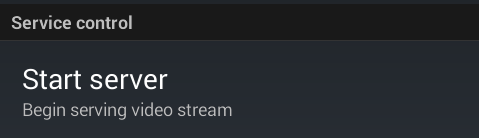




Fantastc, Thanks for the help!!!
ReplyDeletethis is a good app..... Can we view the source code..?
ReplyDeleteI don't have the source code coz I'm not the developer of this app. You can find this app on Google Play and you can contact the dev and get the source code from him.
Deletehttp://192.168.8.101:8080
ReplyDeletemain ny to buhat koshish karle likin nahi hora hay.
ReplyDeleteye ip kch show h ni kr rhe h qqqqqq
ReplyDelete118797
ReplyDeleteI think that thanks for the valuabe information and insights you have so provided here. spycamera
ReplyDeletePretty nice post. I just stumbled upon your weblog and wanted to say that I have really enjoyed browsing your blog posts. After all I’ll be subscribing to your feed and I hope you write again soon! uscreen demo
ReplyDeleteI haven’t any word to appreciate this post.....Really i am impressed from this post....the person who create this post it was a great human..thanks for shared this with us. https://apkpuress.com/
ReplyDelete