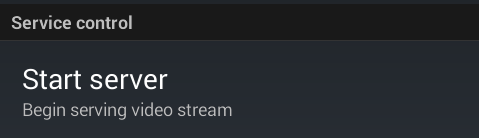(UPDATED AS OF: OCTOBER 2016)
Nagagastusan ka na ba sa kaka-load araw-araw para sa text promo? Naaaksaya lang ba ang niloload mo na unlitext dahil hindi mo naman ito nagagamit ng husto sa isang araw at naeexpire lang? Kung ganun, itong ituturo ko na text promo ang makakatulong sayo upang magkaroon ka ng 1100 allnet text for 30 days. Nakatipid na, sulit pa..
Paano ba?
- Syempre, una magpaload muna kayo ng P97.00 sa paborito nyong tindahan na may AutoloadMax.
- Gamit ang inyong phone, itext ang ATXT80 at isend sa 8080 (P80.00 ang idededuct sa inyong balance).
Ang ATXT80 ay isang text promo kung saan magkakaroon kayo ng 100 text to all network for 1 month. To check your remaining text balance, text ATXT80 STATUS and send to 8080. Eh nasan ang 1000 text?
- Ngayon, dagdagan na natin ng 1000 text. Text GOTSCOMBOHAA17 at isend to 8888 (P17.00 ang idededuct sa inyong balance).
Ang GOTSCOMBOHAA17 naman ay isang promo kung saan magkakaroon kayo ng 1000 texts to all network at 10mb data mobile internet valid for 1 day lang.
Ang trick dito, kapag nagregister kayo sa GOTSCOMBOHAA17 madadagdagan ng 1000 texts ang 100 texts ni ATXT80 kaya magiging 1100 ang total allnet texts mo, kahit maexpire na after 1 day ang HAA17, mareretain pa rin ang 1000 text at magiging 1 month na ang expiration nito. Magcheck balance ka ulit sa ATXT80 para makita mo kung dumagdag si 1000 texts. Ang galing diba?
- Ngayon pwede mo na maenjoy ang 1100 allnet text sa loob ng 1 month.
FAQs:
- Pwede ba akong magdagdag ng another 1000 texts kung sakaling malapit na maubos ang natitirang allnet texts ko at hagip pa rin sa 1 month?
Pwedeng-pwede basta magregister ka lang ulit sa GOTSCOMBOHAA17 para magkaroon ulit ng 1000 allnet texts. Papasok pa din ito sa expiration ng existing ATXT80 promo mo.
- Paano ko malalaman kung ilan na lang ang natitirang all net texts ko?
To check your remaining text balance, text ATXT80 STATUS and send to 8888.
- Magiging 1 month din ba ang 10mb na mobile data?
Hindi dahil maeexpire ito after 1 day kasi walang intenet data na kasama si ATXT80.